User Accounts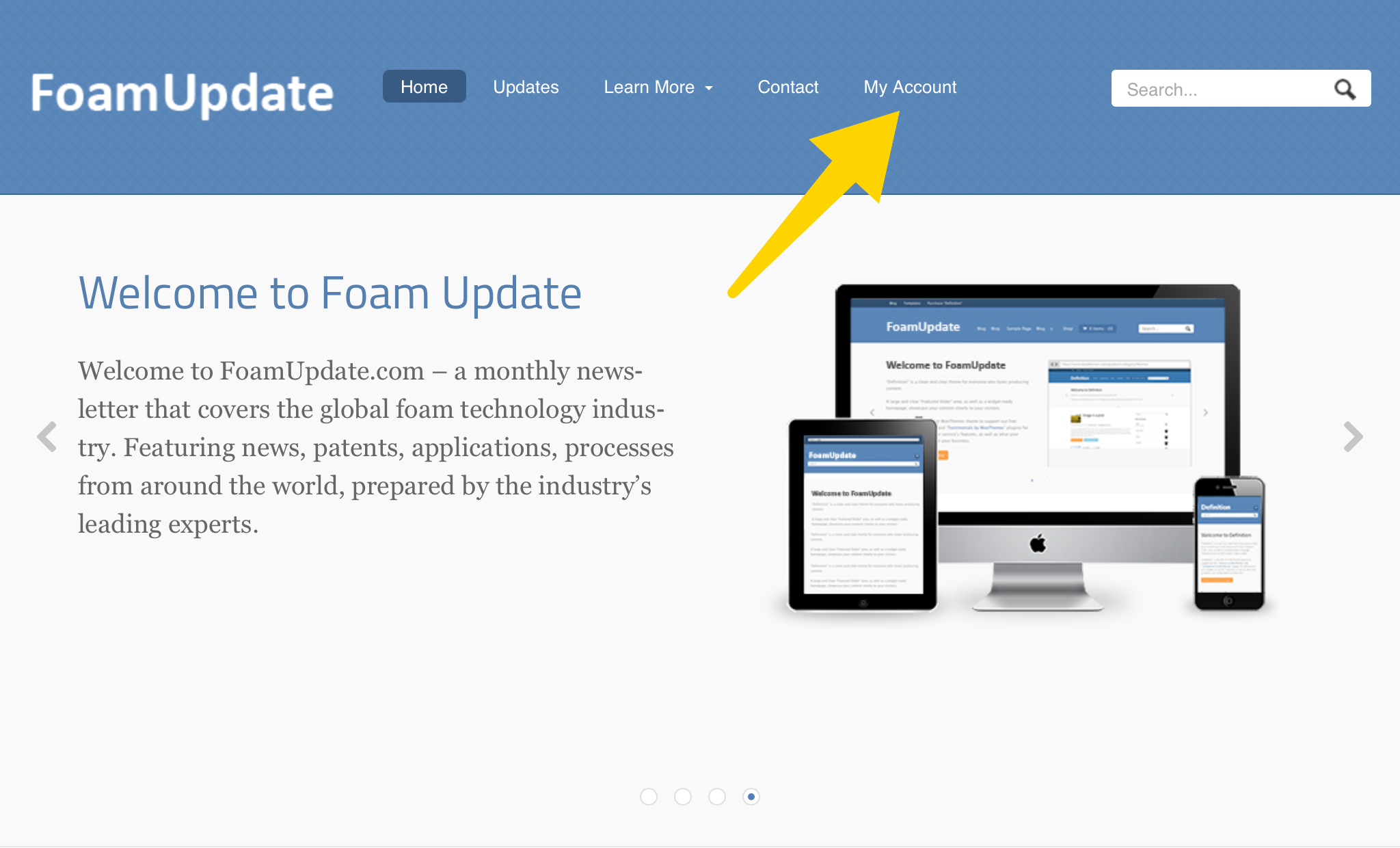
To login to your account, click “My Account” on the navigation bar at the top of the website (it’s available on every page). To login on mobile, click the Menu button on the top right of the page and click on My Account. Login with your email and password. You can manage your account and subscription. If you forgot your password, click on “Lost your password?” to reset your password.
Updates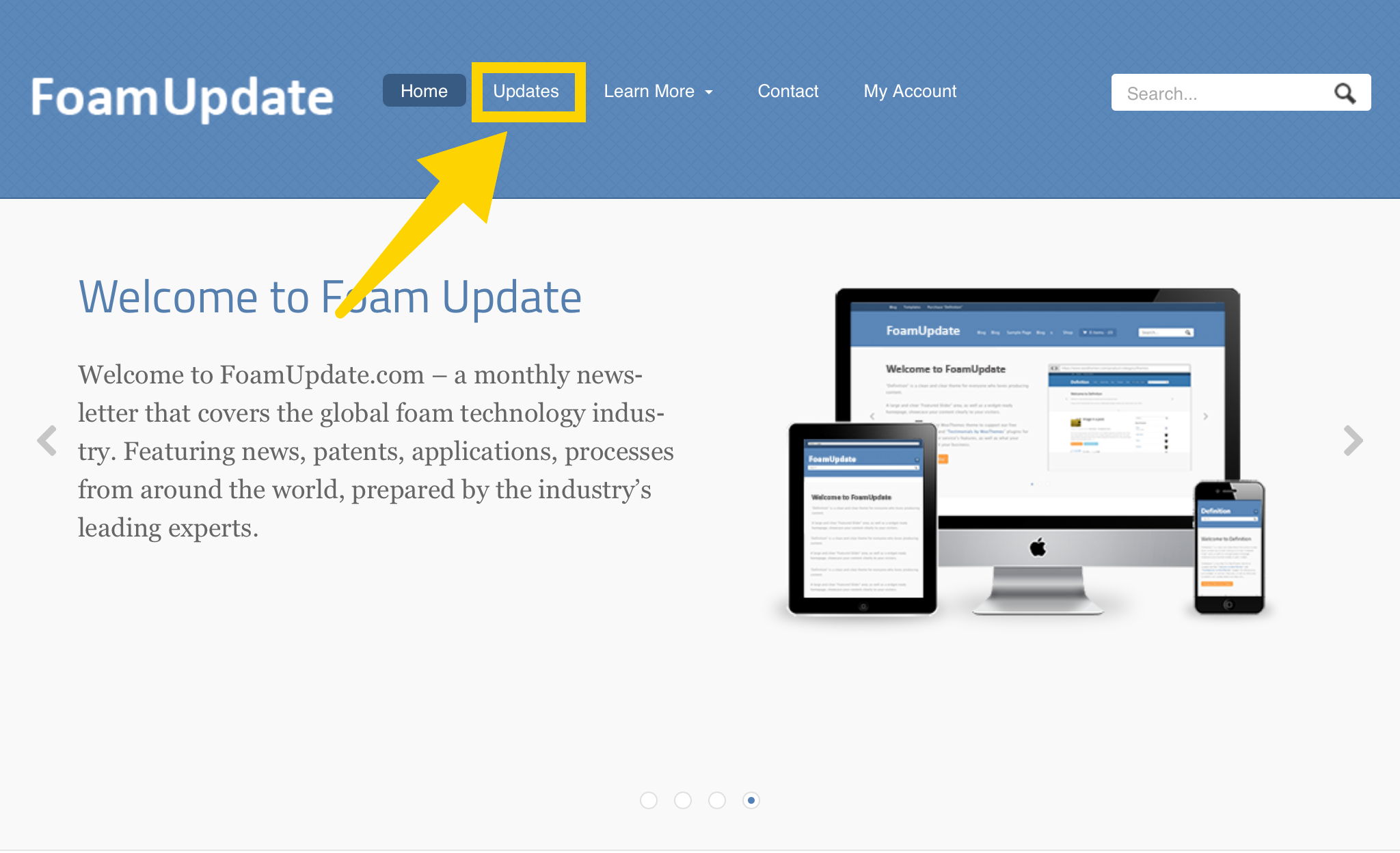
Foam Update newsletters are accessible once you’re logged in and click on “Updates” on the navigation bar. The newest issues appear first. This is what the Updates page looks like when logged in.
Search
Once logged in, the search function provides the ability to search through the entire uploaded Foam Update archive.